We are proud to announce the official launch of new versions of our flagship products: WIPL-D Pro CAD 2023 and WIPL‑D Pro 19. Numerous features and improvements are here!
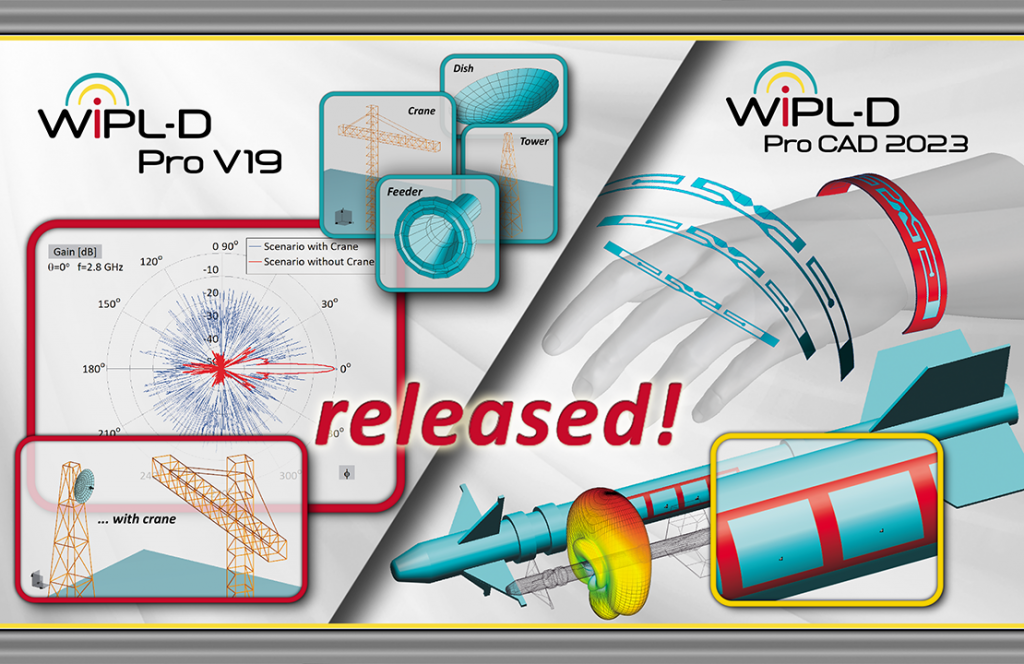
WIPL-D Pro CAD: What is New in v2023? – full release note
- Wrap command – Wrapping of flat bodies over arbitrary complex developable surfaces
- Validate command – automatic validation and robust error fixing adaptive to changes in model topology
- Advanced import of IWP files – automatic creation of simulation ready WIPL-D Pro CAD projects
- Accelerated modeler – smooth work with highly complex geometries
- Support for:
a. Frequency and Sweep parallel run
b. Periodic Boundary Condition
- Region selection mode
- Other options/improvements:
a. Improved export to non-Parasolid CAD formats
b. Automatic deletion of auxiliary Point Bodies in Snap to Topology/Geometry modes
c. Comments in History list, enabling selective execution of the commands list
d. Increased accuracy in creation of analytical curves and surfaces
e. New antenna types in the Component Library
f. Expanded list of Predefined Materials
g. Improved Automatic Transparency rendering mode
…
WIPL-D Pro: What is New in v19? – full release note
- Scenario Project:
a. Assembly of WIPL-D projects (components), merged into single WIPL-D project (scenario), by using a set of Manipulations commands
b. Components and their copies can be turned on/off with one click
c. Components can be easily deleted or replaced by another WIPL-D project
d. A component can be modified separately, and changes included into scenario with one click
- Voxel Editor:
a. Enables usage of various Voxel formats (Zubal, Mtype-Pvalue, NIFTI-1)
b. Creates human phantoms (breast, head, torso) in native WIPL-D formats
c. Two ways of creation and simplifcation of phantom: homogenization and decimation
- General Integral Equation Solver:
a. Ability to handle arbitrary Green function through Green Function Calculator (GFC)
b. Half-Space GFC – 3D EM modeling of antennas above real ground
c. PEC/PMC GFC – Alternative way of taking basic symmetry planes into account
- Medical Microwave Imaging (MMWI) Algorithms
a. Enable detection of tumor/stroke position, shape, and size in simulated MMWI scenario.
b. Two different methods: TSVD and LSM
- Periodic Boundary Condition:
a. Now includes antenna operation mode
b. Junctions are supported in PBC
c. Refined accuracy for cells up to 10λx10λx10λ
d. Simulation accelerated up to 10 times
- Domain Decomposition Solver:
a. Limits: extended to 12 million unknowns
b. Accuracy: increased up to 10 times
c. Simulation time: reduced up to 3 times
- Units:
a. Model dimensions preserved after changing units for structures defined by symbols
b. Enabled import of projects using different set of units
- New features and improvements in WIPL-D Graph Viewer:
a. Plotting the results of mathematical expression
b. Automatic calculation of radiation characteristics such as 3dB beamwidth, 1st side lobe level, F/B ratio, etc.
c. Plotting a predefined mask to visualize the limits of the targeted response
d. Plotting the YZS parameters as a function of port
e. Advanced grid settings including minor grids and adjustable color, style and width of the grid lines
f. Other options: show/hide layers, fitting with normalization, phase unwrapping
- Preview:
a. Show all (hidden entities)
b. Cascade view (multiple open projects)
c. Selection of plates is accelerated for an order of magnitude
d. Multiple selection of virtual plates is enabled together with real plates
- Modeling of large and complex structures:
a. Deleting nodes is accelerated for an order of magnitude
b. Increased maximum number of domains: 4096 different materials applicable in single project
c. Creating/deleting entities in Local Settings, Distributed Loadings and Manipulations is accelerated for an order of magnitude
- Other Features/Improvements:
a. Increased maximum number of Junction nodes (expandable junction table)
b. Increased maximum number of characters in symbol names
c. Group of objects: enabled usage of symbols
d. Enabled usage of tab key in Node/Plate tables
…
