Laptop with Inverted F Antenna
24-Oct-2018

24-Oct-2018
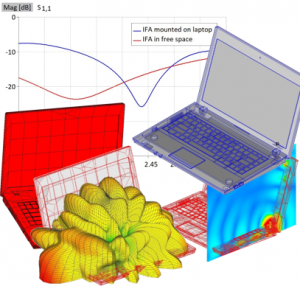 The example presented in this application note elaborates how WIPL-D Pro CAD is used for EM simulation of antenna placement of inverted F antenna operating at 2.4 GHz mounted on a laptop. The steps required in the preparation of an imported model for EM simulation are explained.
The example presented in this application note elaborates how WIPL-D Pro CAD is used for EM simulation of antenna placement of inverted F antenna operating at 2.4 GHz mounted on a laptop. The steps required in the preparation of an imported model for EM simulation are explained.
EM simulations of laptop and mobile devices have gained popularity in the recent years mostly due to of expanding abilities of modern simulation software and hardware.
Laptops or mobile devices are usually developed through a relatively complex process with an antenna coming into play in the final design phases. Accordingly, the modeling of a laptop antenna typically starts with an import of the laptop geometry created in third-party software into EM model editor. Typically, an imported model has huge number of details irrelevant for EM simulation, and may in addition contain a number of geometry irregularities.
High efficiency of WIPL-D software suite for modeling and EM simulation of complex geometries at RF frequencies has been demonstrated. Although laptop model comprises many details and fine features, simulation model has only 3,500 mesh elements as WIPL-D quad meshing algorithm yields models optimal for EM simulation. Simulation time when using regular desktop PC enhanced with inexpensive GPU card is measured in minutes.
Section: Antenna Placement
For full version of the document, please check the following pdf.